
Let’s Optimize Your Website Together!
Please, fill out the form below, and we will get back to you in no time!
Enhance your customer experience with fast, accurate, and personalized AI-driven support, automating responses to common inquiries and reducing wait times.
Maximize your MyZone AI Chatbot performance by understanding and implementing optimal training data practices. For many organizations, the quest for efficiency has found an unlikely hero in AI-based assistants.
Our platform is leveraging that by allowing users to create their own ChatGPT-4 based assistants. Our versatile tool has many applications, from handling customer queries to aiding in new hire training, writing articles, and formulating strategies.
However, our chatbots are only as good as the training data they consume. In other words, it’s garbage in, garbage out! Let’s turn that around. This article sheds some light on best practices for training data on the MyZone AI Pro platform. Buckle up because it’s time for your assistant to shine!
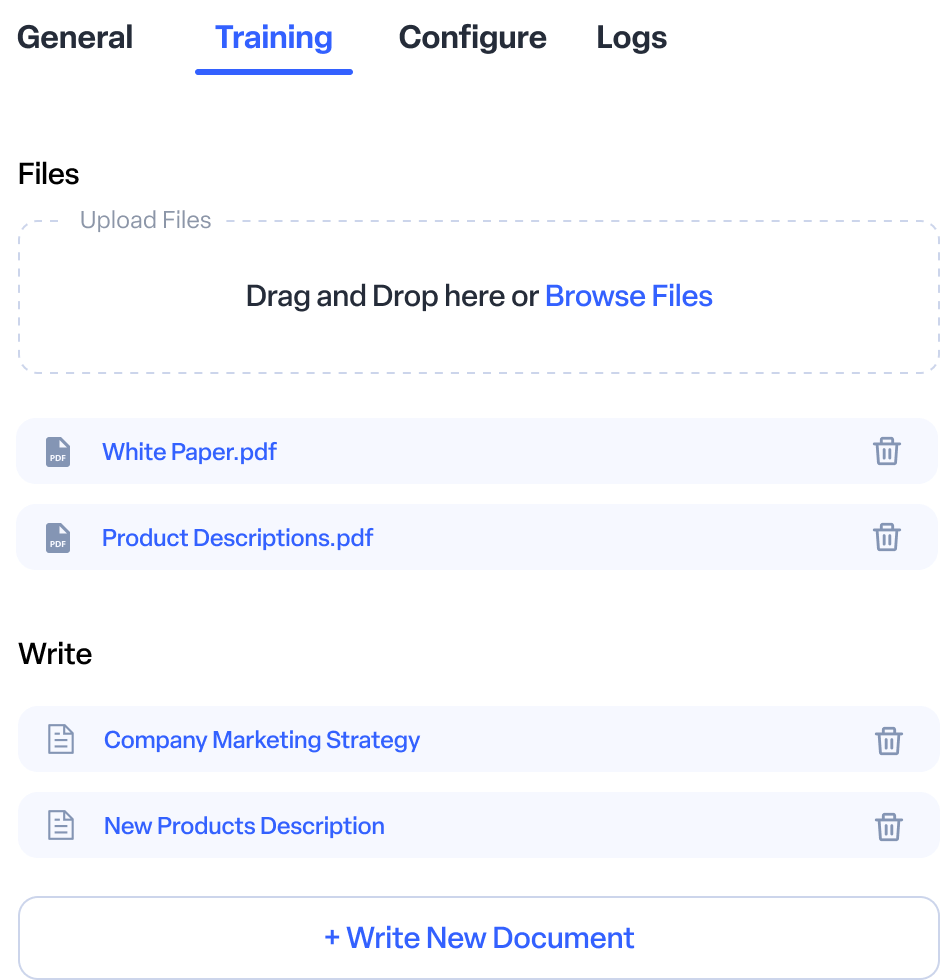
Training data is akin to an assistant’s curriculum—it educates the assistant on all information pertinent to its purpose. Think of it as feeding your assistant a healthy diet of knowledge needed to function optimally. For instance, a retail furniture store building a customer support assistant would input comprehensive information about their products, prices, shipping details, etc.
On the flip side, a company that sells health supplements might want its assistant to delve into the science behind the product. They’d incorporate detailed information like research papers and case studies into their training data. Whatever your assistant’s purpose, the quality and relevance of its training data are critical to its performance.
Currently, the MyZone AI platform prefers training data in text format, mainly PDF. Don’t worry, though! We’re currently working on accommodating more training data file formats.
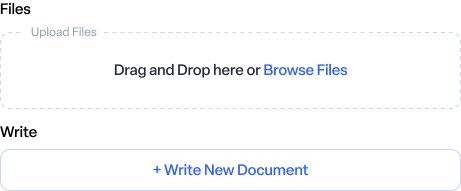
Humans need help interpreting poorly written text so AI can trip over badly formatted data. While feeding your assistant its knowledge diet, ensure that the document is as clear and accessible as possible.
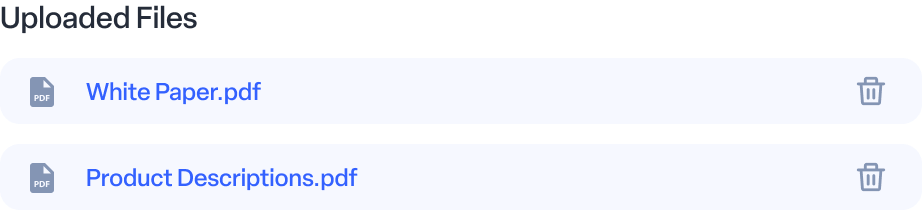
When available, FAQ documentation is the way to go for formatting training data. This is especially handy for customer support assistants requiring only a little creative input. Since FAQs provide proper examples of questions and answers, the assistant can easily digest them and generate accurate responses to a question, even if it’s asked in different ways.
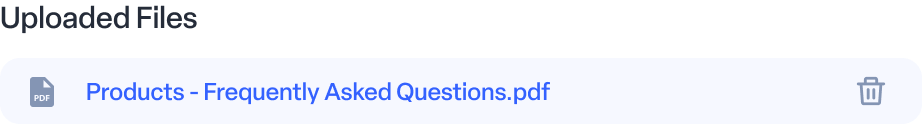
More isn’t always better! Remember to trim the fat. Cut down on all irrelevant content. Any information that doesn’t help the assistant understand the context can create irregularities in the output. Your assistant’s training data could range from simple website scrapes to complex research papers, but the golden rule is: as long as it’s useful, the assistant can take it.
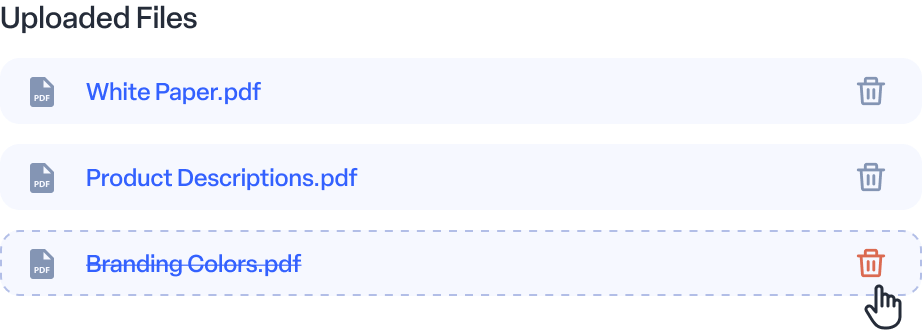
Remember that you can only input 10 files into a single assistant’s training data. This limit can be circumvented by compiling multiple files into one. And if you’ve made any changes to the data, give it a fresh upload and delete the old version. We’re working on a feature that will allow users to automatically sync data with external documents.
Training your AI assistant on the MyZone AI platform is not just about shoving data into it. It’s about feeding it the right information in the right way to harness its potential fully. Remember, training data is the foundation of any effective AI system. It’s not just about quantity, but quality and relevance. By adhering to the best practices we’ve discussed, you can ensure your AI Pro, whether a customer support assistant or something more complex, gets the training it deserves.

MyZone AI Chatbots offers a cutting-edge solution to help businesses, entrepreneurs, and freelancers enhance their operations through AI-powered automation. By using our AI, users can streamline repetitive tasks, customize their interaction interfaces, and even train their chatbots for specific business needs, ensuring increased efficiency and innovation.
Once you've created your chatbot assistant, you can customize its user interface colours, choose an icon, and even define its personality, which determines its tone of voice and language. This allows for a more tailored and unique experience for users interacting with the chatbot.
You can train your assistant by uploading PDF documents relevant to your business or by directly pasting data into the editor. Adding FAQs, helpful prompts, and links to essential documents is also beneficial to make the chatbot more informed and responsive.
Yes, MyZone offers different AI configurations, such as GPT-3.5-turbo or GPT-4. Depending on your requirements, you can select an advanced configuration that is capable of handling tasks like language translation, text summarization, and more.
MyZone is committed to staying at the forefront of AI advancements. By continuously integrating the latest in AI technology and encouraging users to embrace AI-driven solutions, MyZone ensures that businesses remain competitive and future-ready.
Harness AI's might to turn your business into an efficiency engine. Be among the trailblazing entrepreneurs and freelancers riding the AI automation wave to triumph. The future's rich, and with MyZone AI Chatbots, you're leading the charge.