
Let’s Optimize Your Website Together!
Please, fill out the form below, and we will get back to you in no time!
This comprehensive guide walks you through the best practices for basic and advanced prompt configuration. Get insider tips on optimizing AI model selection, crafting initial messages, setting persona, assignments, tone of voice, and more.
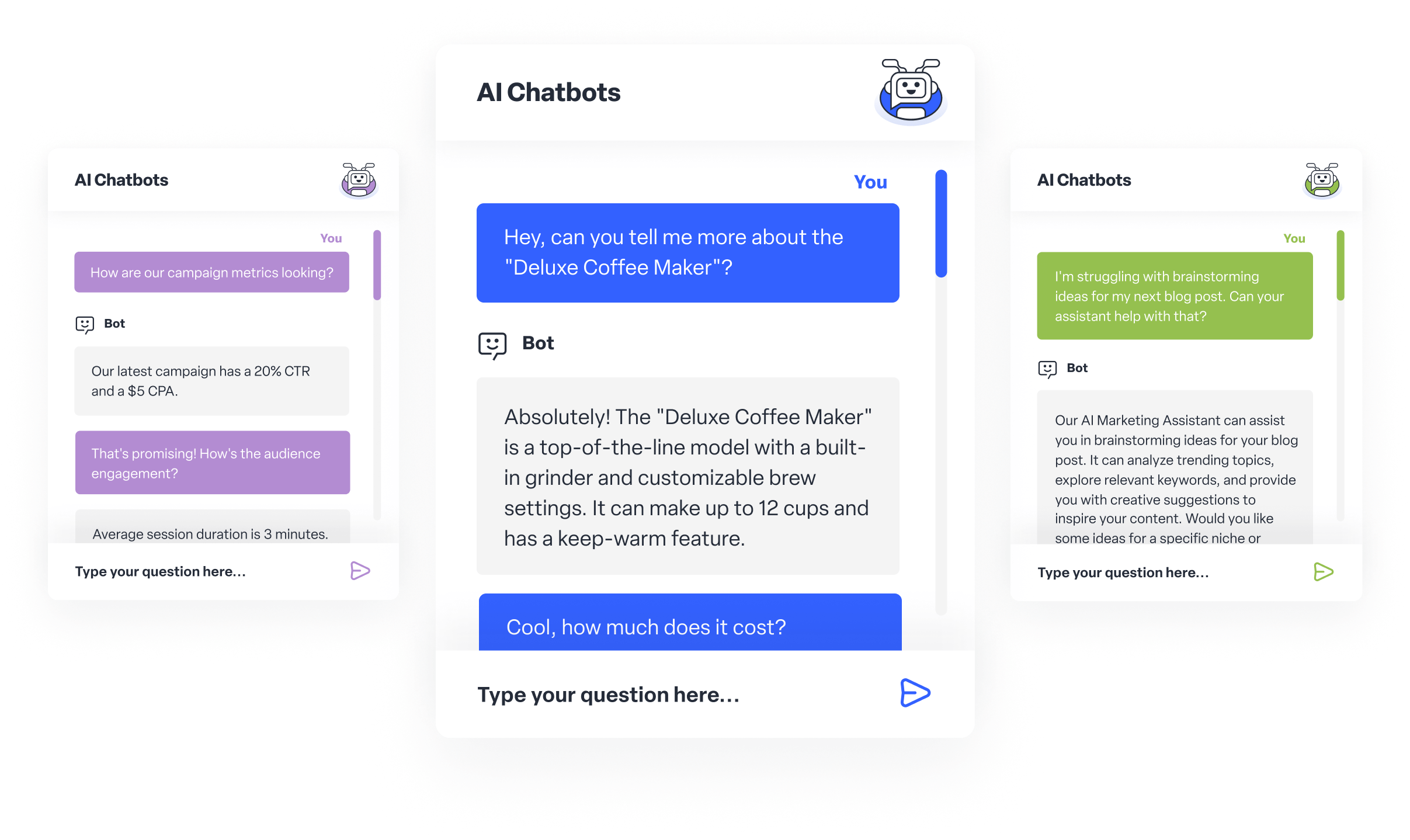
For the uninitiated, MyZone AI Chatbots offers two key configuration types to get your assistant up and running – Simple and Advanced. Each offers a selection of settings to play around with, from selecting your AI model and creating initial messages to configuring common requests.
But let’s not get ahead of ourselves; let’s take it one step at a time.
Your first hurdle? Choosing your AI model. GPT 3.5 is a steady choice for basic applications, nailing the basics and boasting impressive speed. But remember, while it’s swift, it may have a trickier time interpreting the training data and spinning it into complex responses.
On the flip side, GPT 4 offers a nuanced understanding of the training data and generates sophisticated outputs, albeit at a slower pace.

Think of the initial messages as your assistant’s first impression – what users see when the conversation starts. Meanwhile, initial actions are common requests your assistant will receive, displayed as clickable buttons for easy access.
For example, if you run an online retail store, “Shipping Times” would be an excellent initial action. When a customer clicks this option, the assistant asks, “What are your shipping times?”
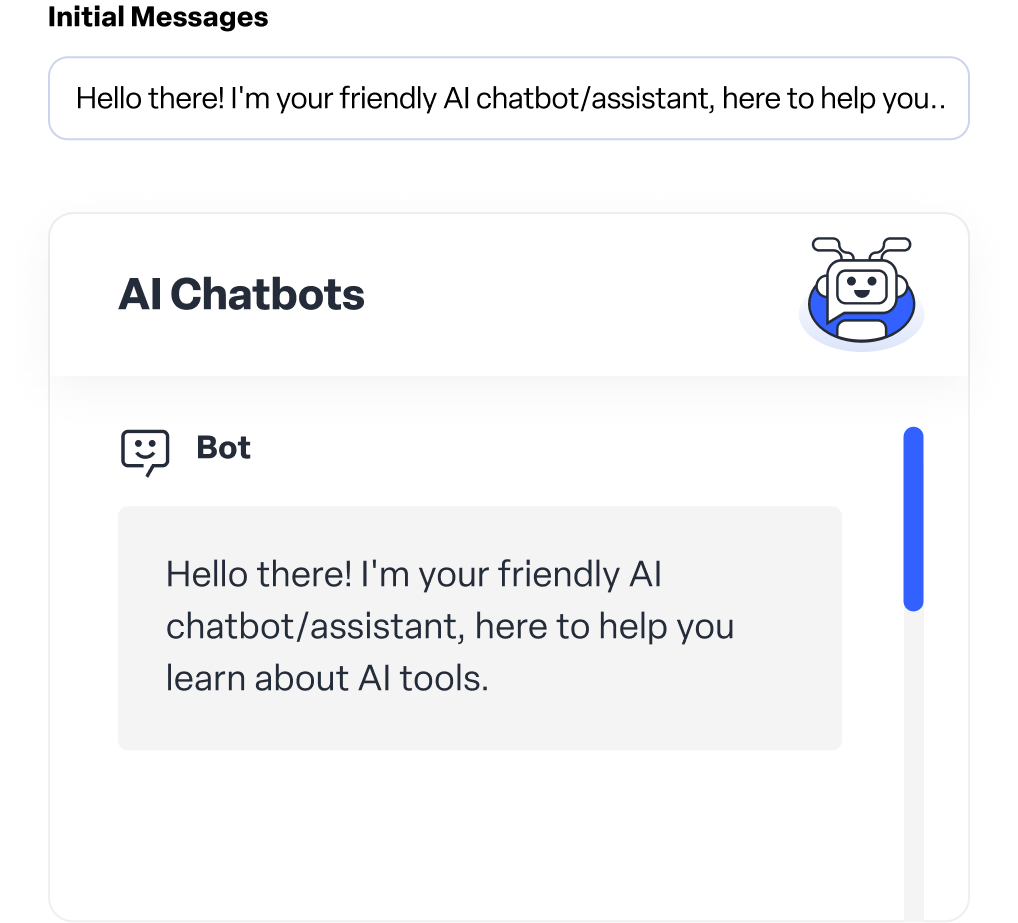
When you create your assistant with MyZone AI Chatbots, you’ll see two configuration types: ‘Simple’ or ‘Advanced.’ The simple configuration is ideal for assistants that require less bespoke treatment, like customer support assistants. So, let’s start there.
A Simple configuration is perfect for less complex assistants, like those used for customer support. This option lets you input custom information in the following fields: Persona, Assignments, Accuracy, Tone of Voice, and Fallback Contact. Let’s break down each of these:
This field instructs the assistant on its role (think customer support rep, content creator, or marketing strategist). In the future, we plan to provide persona templates, taking some guesswork out of this step.
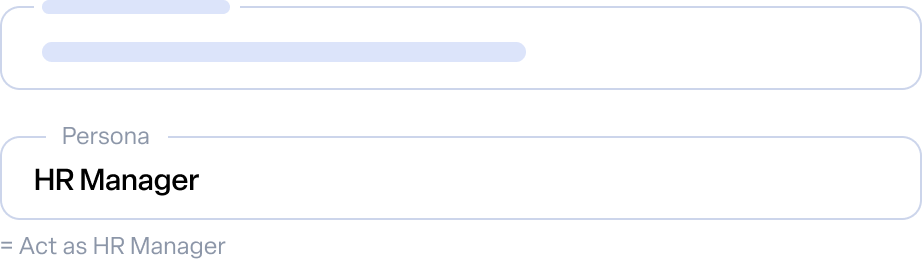
These are your assistant’s marching orders. By default, it will “answer all questions to the best of its ability,” but you can specify if you need it to follow more complex instructions, such as content creation or strategy planning.

Choose between Strict (the assistant sticks rigidly to the training data) and Creative (the assistant uses its general knowledge to provide creative answers while adhering to the training data as closely as possible).

You can choose from a range of tones, from professional to friendly. This setting allows you to mirror your brand’s voice within the assistant’s context. It ensures that the assistant talks to your customers or handles internal tasks in a tone that reflects your brand.
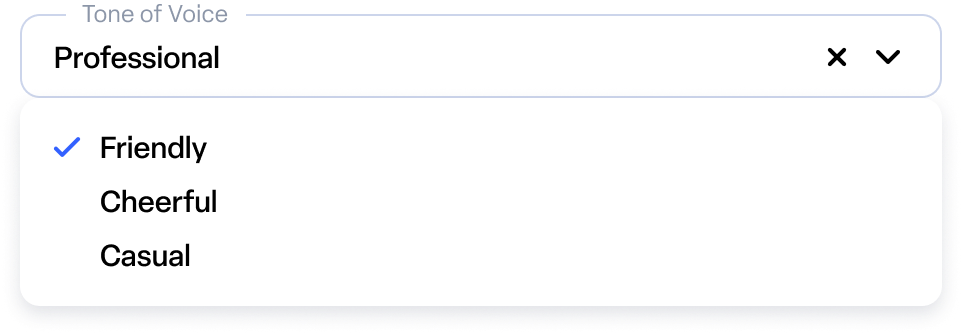
If the assistant can’t answer a question, it will redirect the user to your contact information.
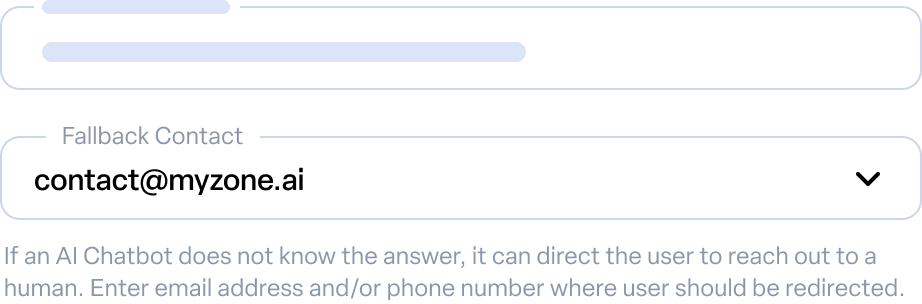
Once you’ve input all the information, you can review the generated prompt in the “Prompt Preview” field.
Advanced Configuration mode offers a more immersive experience. It allows a deeper level of customization for your AI assistant, moving beyond the confines of preset fields and enabling you to have complete control over your assistant’s prompt.
This mode requires minimal knowledge of prompt engineering, especially when aiming for more complex assistant creation. It’s important to note that MyZone AI has included a prompt template with crucial instructions. Users are advised to review and retain these carefully if they are separate from the assistant’s intended purpose.
For users who prefer the manual route in creating prompts, here are some recommendations to consider:
Always specify the desired response style and tone.

Ensure instructions are precise and free from ambiguity.
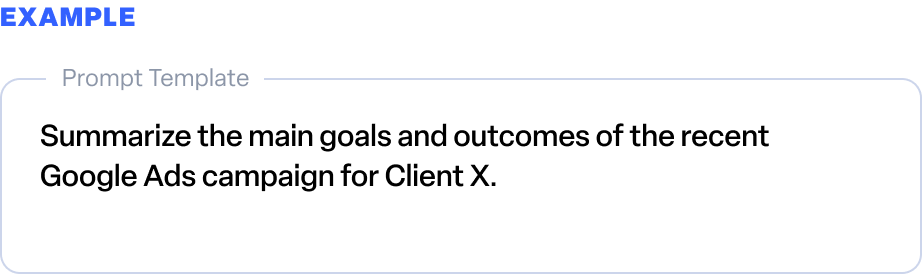
Remember to provide relevant background for context-aware responses.

These guidelines, when followed, can significantly enhance the effectiveness of your prompts, ensuring your AI assistant is ready to handle the tasks you set for it.
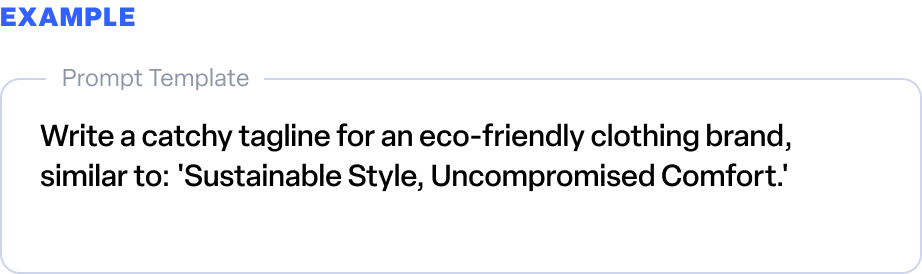
For those looking to maximize Advanced Configuration’s potential but need more prompt engineering knowledge, MyZone AI Provides a useful tool, the AI Prompt Engineer. This tool transforms simple instructions into well-engineered prompts.
For instance, a simple instruction like “Write replies to negative Google reviews for my business” can be enhanced to “Act as a Reputation Manager for my business. Formulate responses to some negative Google reviews we’ve received, using a step-by-step approach.”
However, the AI Prompt Engineer is a work in progress, so while it can produce more effective prompts, it might only sometimes guarantee the desired outcome persistently. But it does streamline the prompt creation process, making it an invaluable tool in your AI assistant creation arsenal.
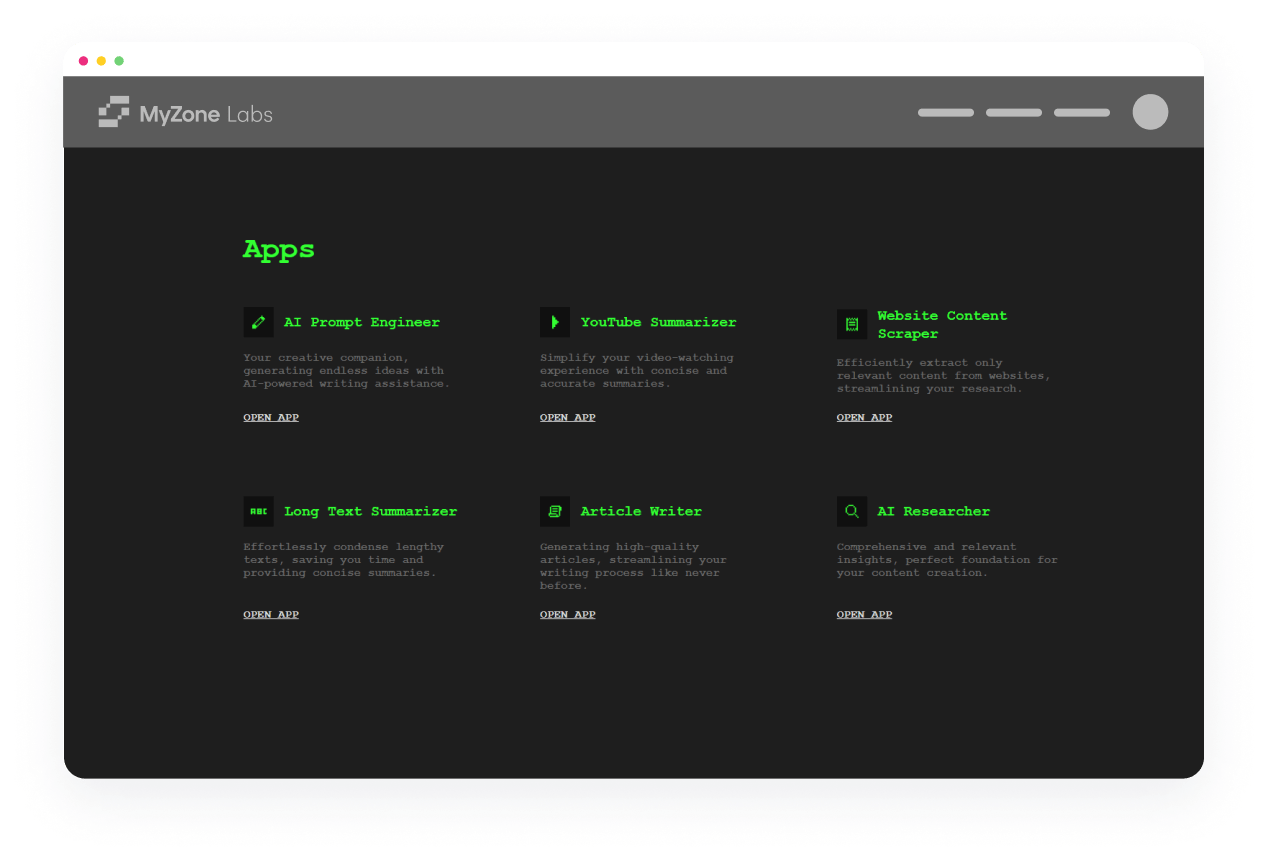
MyZone AI Chatbots offers a cutting-edge solution to help businesses, entrepreneurs, and freelancers enhance their operations through AI-powered automation. By using our AI, users can streamline repetitive tasks, customize their interaction interfaces, and even train their chatbots for specific business needs, ensuring increased efficiency and innovation.
Once you've created your chatbot assistant, you can customize its user interface colours, choose an icon, and even define its personality, which determines its tone of voice and language. This allows for a more tailored and unique experience for users interacting with the chatbot.
You can train your assistant by uploading PDF documents relevant to your business or by directly pasting data into the editor. Adding FAQs, helpful prompts, and links to essential documents is also beneficial to make the chatbot more informed and responsive.
Yes, MyZone offers different AI configurations, such as GPT-3.5-turbo or GPT-4. Depending on your requirements, you can select an advanced configuration that is capable of handling tasks like language translation, text summarization, and more.
MyZone is committed to staying at the forefront of AI advancements. By continuously integrating the latest in AI technology and encouraging users to embrace AI-driven solutions, MyZone ensures that businesses remain competitive and future-ready.
Harness AI's might to turn your business into an efficiency engine. Be among the trailblazing entrepreneurs and freelancers riding the AI automation wave to triumph. The future's rich, and with MyZone AI Chatbots, you're leading the charge.